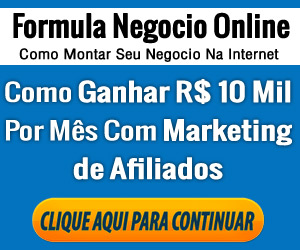Google ADS
Google Ads Jargon Buster | Modify Columns Tutorial | How To Create Custom Columns In Google AdWords
The best Google Ads coaching/training here https://sfdigital.co/youtube. Plus join the Livestream every weekday at 1600 hrs UK time here: https://youtube.com/sfdigitaluk/live.
So, this is where you will end up when you start your account, as you can see, there are no live campaigns over here, but we don’t need to worry about having any campaigns live. First of all, we need to go through what are all of these columns, which ones are important, which ones are not so important and which ones are the most important, which you must look at because this is kind of like a cockpit of a jumbo jet plane. You got so many bells and whistles. You will get confused very easily. So, I’m going to simplify this and then also explain what each one of these metrics means and why should you bother with these. Now, what you want to do is, first of all, when you come in here and you don’t see any columns and then you might think that my dashboard is different to somebody else’s. No, because you can show the column or you can hide these columns. All you need to do, first of all, go into this, columns and you can see that you can make different column sets. I have a column set for conversion, video views with your campaign or display campaign because the metrics for a video campaign is different to a search campaign or to pay campaign. So, you can have a different column set and save it. You click on it, it’s going to load up those… Column set. I’m going to modify my column.
This is where you get everything you can see and read in Google Ads. Now, this one is fairly new, but recommended columns, which is for the best strategy type or the optimisation, oh I don’t want that… Let’s start with the performance. This is where we start. Clicks, I don’t need to explain, but if you do need any explanation, all you need to do is to hold the mouse on that word and you will see the description of that. The thing with these metrics, is again, quite confusing because interactions is pretty much clicks, but it’s different kinds of ads. Now coming out all the time in Google, it may be that the interaction is not a click, but it could be a video view because somebody has interacted with your ad, or it could be a Gmail ad where somebody has opened it up and expanded the ad.
So, that’s also an interaction, but they did not come through to the website, but then you just need to make sure which one you want to go with. Most of the time, you just want this click and so I’m going to just check the boxes, which I believe in my humble opinion are the bare minimum you should have on your default interface. Then, we have the cost, which is, you must see all the time, how much you’re spending on Google. So again, that is self-explanatory. Impressions is how many times your ads have been shown on… That’s the number of impressions and you want the impressions to be as high as possible or your targeted keywords and the audience and because if you don’t have the impressions, you will not get the clicks. You will not have a click-through rate. You will not have conversion rate or cost per conversion.
#googleadscustomcolumns #customcolumns #googlecustomcolumns #modifycolumns
Want to learn Google Ads? Here’s the playlist with over 20+ hours of tutorials and training: https://www.youtube.com/watch?v=aYysbzetu1A&list=PLO-Rw191vAq2eoUKUNVL9-hi9yEhYUnLG
🔥🔥🔥 BEST FREE TOOLS & GOOGLE ADS COURSES 🔥🔥🔥
➡️ Google Ads Editor Training Course: https://courses.sfdigital.co.uk/courses/google-editor-like-a-boss
➡️ Google Ads Training Course: https://courses.sfdigital.co.uk/courses/adwords-ninja-course
➡️ Video Marketing Training Course: https://courses.sfdigital.co.uk/courses/video-marketing-ninja
➡️ GDN Training Course: https://courses.sfdigital.co.uk/courses/gdn-like-a-boss
➡️ Free Google Ads Training Course: http://offer.sfdigital.co.uk/adwords-ninja-sp/
🔥🔥🔥 CONNECT WITH US 🔥🔥🔥
➡️ LinkedIn: https://www.linkedin.com/in/uzairkharawala
➡️ Twitter: https://twitter.com/sfdigital
➡️ Facebook: https://facebook.com/sfdigitalstudios
➡️ GMB Page: https://g.page/sfdigital
➡️ Website: https://www.sfdigital.co.uk